AI used to feel like something only tech giants could afford. Now? It’s everywhere. But while tools are easy to access, the question for most small businesses isn’t “Can I use AI?” it’s “Where should I use AI to actually help my business?”
Today, small businesses are using AI to solve real problems: saving hours on admin, responding to leads faster, and making smarter decisions without needing to hire a full dev team or “learn to code.”
But with thousands of tools out there, it’s hard to know what’s actually useful—and what’s a distraction.
This guide walks you through:
- What AI can actually do for your business today
- Where to start (even if you’re not technical)
- What to avoid (so you don’t waste time or money)
Why AI Is a Game-Changer for Small Businesses
Small businesses don’t have 10-person ops teams or million-dollar tech budgets. Every hour counts. Every decision matters. That’s where AI comes in.
AI is best at doing things that are:
- Repetitive
- Time-consuming
- Easy to mess up when rushed
Which, let’s face it, is a lot of what small teams deal with like writing emails, organizing client notes, answering the same questions again and again, or analyzing what’s working in your business. The goal is simple: free up your team to do more valuable work.
Read More: Not Every Business Needs an AI Tool But Every Business Needs an AI Strategy
You Don’t Need “An AI Tool.” You Need a Smart Use Case
The biggest mistake we see? Business owners signing up for 10 AI tools and using none of them well.
Here’s a better way to think about it:
How Small Teams Are Using AI
Let’s say you run a small agency. Here’s what using AI might look like day-to-day:
✅ Before a sales call
You speak your prep notes into an AI voice assistant. It fetches past call summaries, client details, and suggested questions.
✅ After the call
It auto-generates follow-up emails, writes a proposal draft, and updates your CRM.
✅ During content planning
You feed it your latest newsletter. It turns it into a blog post, LinkedIn post, and email—all in your tone.
✅ At month-end
It pulls your top-performing services, gives client feedback insights, and suggests what to highlight next month.
Notice something? You’re still making decisions. But AI is doing the heavy lifting.
Real-World Example: How One AI Workflow Accelerated Cash Flow for a B2B Service Company
Dirt Legal, a fast-growing U.S.-based vehicle registration company, came to us with a clear challenge: they were spending hours manually scanning government documents for key billing data. The process was slow, error-prone, and draining resources.
DataCose built them a custom AI PDF Data Extraction workflow using Google’s Gemini LLM. It automatically scans documents, pulls out key data points, and sends them into their internal systems for invoicing and tracking without any human input.
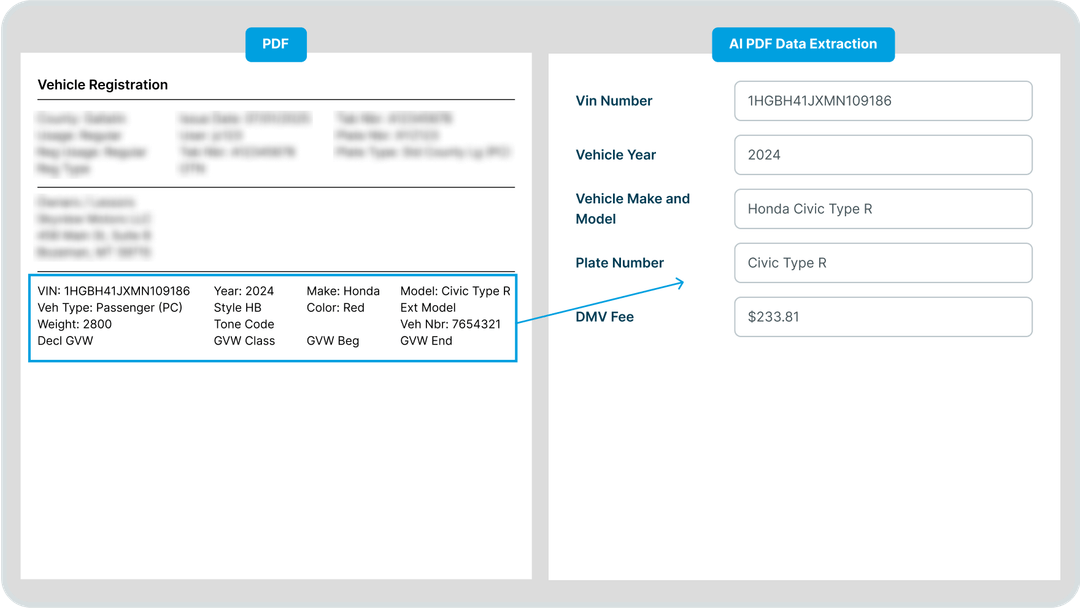
The result?
- Invoice prep time dropped from 48 hours to instant
- Cash flow improved thanks to faster billing
- Manual errors disappeared
- The team can now scale operations without hiring more people
This is what a smart AI strategy looks like in practice: fixing invisible inefficiencies that quietly cost businesses time, money, and momentum.
Get 12 AI Opportunities Tailored to Your Business in 60 Seconds
In 60 seconds, you’ll get a custom report showing how AI can:

Save you hundreds of hours

Unlock new revenue streams

And give you a serious edge over your competitors
Just drop in your website. Scan it and see exactly where AI fits in your business.

But What If I’m Not “Techy”?
Here’s the good news: Most of today’s best AI tools are designed for non-technical users. You don’t need to “learn prompts” or write code. Many tools are:
- Plug-and-play
- Voice-enabled
- Built right into tools you already use (like Gmail, Notion, Slack)
Plus, new no-code platforms like Zapier, Make, or even ChatGPT’s built-in memory features let you set up workflows that feel like magic.
Read More: How AI-Driven Process Automation Transforms Your Service Business
5 High-Impact AI Tools Worth Exploring (2025 Edition)
These tools have been tested across dozens of service businesses we’ve worked with.
Read This: Personalize Your Service Business with AI Analytics
What AI Can’t Do (And Why That’s a Good Thing)
AI is powerful, but it’s not a CEO. It’s not a strategist. And it won’t replace your judgment. Here’s what you still need to bring to the table:
- Clear decisions
- Business context
- Human relationships
In fact, AI is most helpful when paired with a strong strategy. If your processes are messy, AI might just make the mess faster.
Read More: What Founders Get Wrong About AI (and How to Fix It)
How to Start
Step 1: Identify your top time drains.
Where do you or your team spend too much time each week? That’s your first AI use case.
Step 2: Test 1-2 tools max.
Don’t fall into the “AI tool rabbit hole.” Pick one thing, test it, see the impact.
Step 3: Document what works.
Once something clicks, write it down. Build repeatable playbooks.
Step 4: Share it with your team.
If it saves you 2 hours/week, it might save them 10. Train once, benefit for months.
Read More: Where to Start with AI in Your Service Business: Step-by-Step Guide for Founders
What About Data Privacy?
A fair concern and one that’s often skipped in AI hype.
Here’s a quick checklist:
- Don’t feed client PII into AI tools without permission
- Use business accounts with proper admin controls
- Look for tools with SOC 2 or ISO 27001 compliance
- When in doubt, mask sensitive data
Also, always check a tool’s data policy. Some tools use your inputs to train their models. Avoid those for sensitive work.
When to Call In Help
You can get far on your own. But if you want to:
- Connect AI to multiple systems (CRM, forms, dashboards)
- Customize tools to your business logic
- Build fully automated client workflows
…it might be time to bring in an expert. Not a full-time hire. Just someone who speaks “tech” and “business.”
We help service-based teams do exactly that. No fluff, no buzzwords. Just systems that make work easier.
Final Thought
AI isn’t a silver bullet. But it’s a serious unfair advantage especially for small teams who move fast. You don’t need a flashy AI tool. You need a clear use case and a system that works for you. So here’s your action step:
Pick one task you hate doing. Test an AI-powered way to improve it. See what happens.
Need help figuring out your first step with AI or want a second opinion on your stack?
When you schedule a Free AI Strategy Session with us, you will:
- Get Personalized Insights
- Discover Untapped Potential
- Receive a Tailored List of AI Solutions for Your Business
- Future-Proof Your Business
- Learn the Latest Advances in AI
👉 Schedule Your Free AI Strategy Call!
What to Read Next
- AI in Software Development: What Every Business Must Know
- AI in SaaS: How AI is Transforming the Software Industry
- How AI Is Reshaping SaaS: Key Trends and Strategies for 2025





