You are a busy leader. You have decisions to make and a company to run.
You have heard that Artificial Intelligence can help. So you try it.
You give it a sales report and ask for takeaways. It gives you a simple summary.
You ask it to write a memo. It gives you a boring, flat draft.
You ask for a new idea. It gives you the same three ideas everyone else has.
This is a common problem. Many leaders try AI and get generic, useless answers. It feels like a waste of time. The good news is the problem is not the AI. The problem is how you ask.
There is a simple, 10-second change you can make to your requests. This change will turn your AI from a general intern into a world-class expert.
This article will show you this method. You will learn how to get expert-level help for your sales, finance, operations, and HR teams. You will learn to get smart ideas you can use today.
Why Your AI Gives You Useless Answers
Think of AI as a giant library.
It contains almost all the public knowledge in the world. It holds books on sales strategy, financial models, coding, and history.
When you ask a general question, the AI does not know what you want.
It is like walking into the library and yelling, "Tell me about business!"
The librarian (the AI) would be confused. It might just hand you the most common, basic "Business 101" book.
This is what happens when you write a prompt like:
- "Summarize this report."
- "Write an email about our new product."
- "What are some marketing ideas?"
The AI gives you an "average" answer. It mixes together all the information it has and gives you the most common, most basic reply.
As a leader, you do not need average answers. You need specific, sharp, and valuable insights. You need new ideas. You need an expert's opinion.
You need a way to tell the AI which book to read and how to think.
The 10-Second Fix: Turn Your AI from Intern to Expert
Here is the solution. You need to give your AI a job.
You must give it a specific role, or a "persona."
Think about it like hiring a new person. You would not just tell them to "do sales." You would give them a clear job title. You would explain their tasks.
AI works the same way.
When you give the AI a role, you tell it which part of its brain to use. You force it to stop being a generalist. You force it to become a specialist.
This one small change is the key to getting great results.
Here is the simple but powerful line you can add to the start of your prompts:
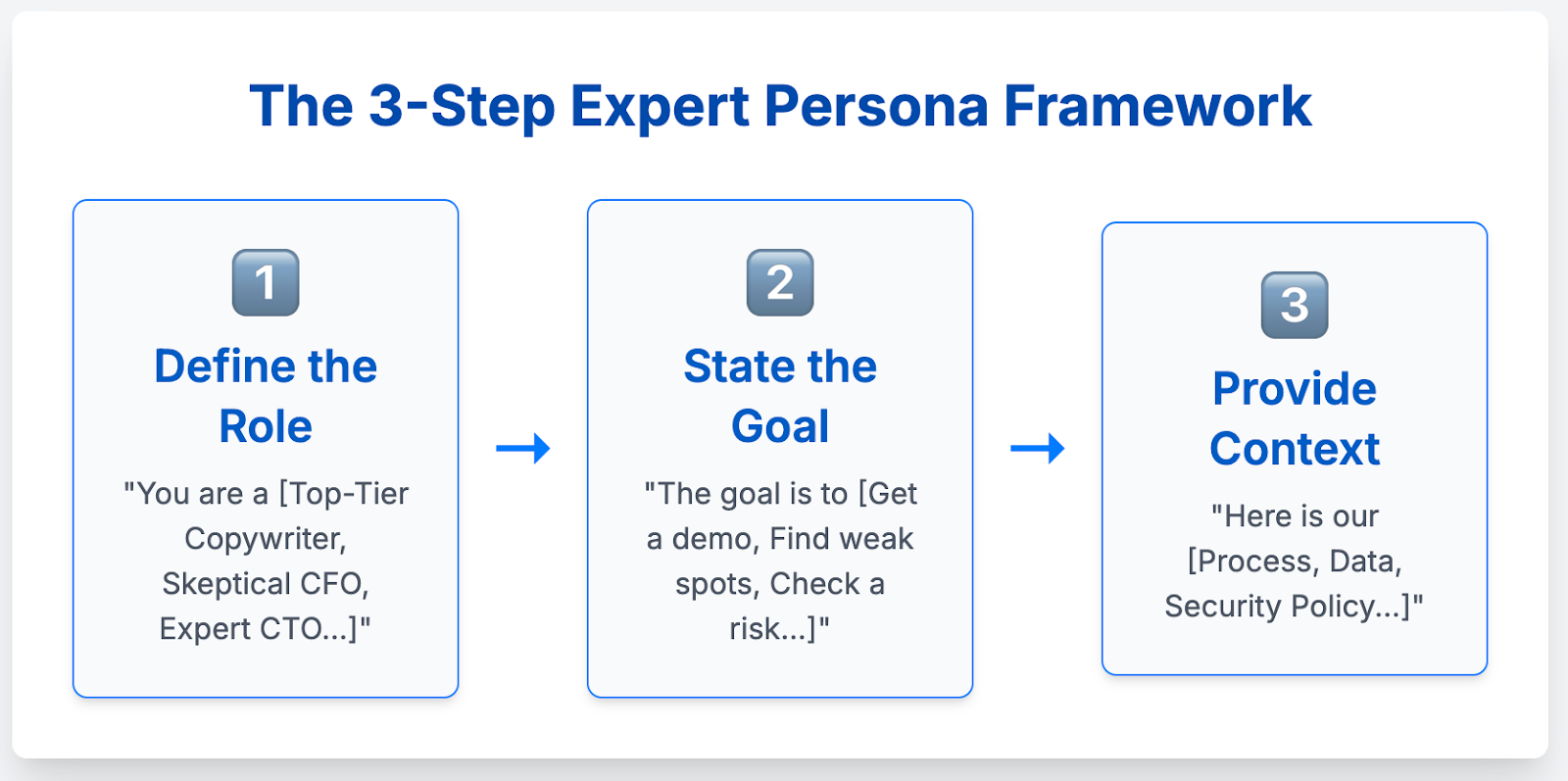
"You are a [Role] with deep expertise in [specific domain]."
This one sentence changes everything.
Let's look at an example.
A Simple Before-and-After Example
Many leaders want to understand their sales data better.
The Generic (and Useless) Prompt:
"Analyze the attached sales report and tell me the key takeaways."
The (Useless) Result:
The AI will give you a summary. It might say:
- "Total sales were $10 million."
- "Your top product was Product A."
- "Your top sales region was the West Coast."
This is not helpful. You already know this. This is just reading the report back to you.
Now, let's give the AI a job.
The Expert (and Valuable) Prompt:
"You are a world-class sales strategist. Your specialty is finding hidden growth opportunities in sales data.
Analyze the attached sales report. I want you to find two things:
- The single biggest bottleneck that is stopping us from growing faster.
- The single biggest growth opportunity that we are missing.
For each one, give me one clear, actionable recommendation I can share with my team."
The (Highly Valuable) Result:
Now, the AI is not a summarizer. It is a strategist. It will think like one.
It might give you an answer like this:
- "Bottleneck Found: Your 'Product B' has a 90% customer drop-off at the final checkout page. This is much higher than average.
- Action: Your team must review the checkout flow for 'Product B' immediately. Find out if there is a bug or a confusing step."
- "Opportunity Found: Your 'Product C' has sold 3,000 units in the Midwest. Your sales data shows this region has received zero marketing dollars.
- Action: Start a small, $5,000 test marketing campaign for 'Product C' in the Midwest. You may have a huge, untapped market."
See the difference?
The first answer is a summary. The second answer is strategy.
One is a waste of your time. The other could make you millions of dollars.
All it took was one sentence to give the AI a job.
Get 12 AI Opportunities Tailored to Your Business in 60 Seconds
In 60 seconds, you’ll get a custom report showing how AI can:

Save you hundreds of hours

Unlock new revenue streams

And give you a serious edge over your competitors
Just drop in your website. Scan it and see exactly where AI fits in your business.

Putting the Expert Persona to Work: A Leader's Guide
This method works for every part of your business. As a leader, you can use this to get expert help in minutes.
Here are practical examples you can use today.
For Your Sales and Marketing Teams
Stop asking for "marketing ideas." Start asking for expert analysis.
Role: A top-tier email copywriter.
- The Goal: Write an email that busy people will actually read.
- The Prompt: "You are an expert email copywriter. You write for a busy CEO audience. They get 200 emails a day. Write a 100-word email about our new software. The goal is to get them to book a 15-minute demo. Make the subject line short and powerful. Focus on the one big benefit they get."
Role: A data-driven marketing analyst.
- The Goal: Find out where you are wasting money on ads.
- The Prompt: "You are world class a marketing analyst. You are an expert in pay-per-click (PPC) ads. Look at this campaign data for the last 30 days. Tell me which ad group is wasting the most money and why. Suggest one simple change to fix it."
For Your Finance and Operations Teams
Use AI to find weak spots and create efficiency.
Role: A skeptical Chief Financial Officer (CFO).
- The Goal: Stress-test a new plan or budget.
- The Prompt: "You are a seasoned, skeptical CFO. You are famous for finding weak spots in a business plan. Look at these revenue projections for our new product launch. Find the 3 biggest, most optimistic assumptions we are making. Ask three tough questions I need to be able to answer before I approve this budget."
Role: An efficiency-focused operations manager.
- The Goal: Make your processes smoother.
- The Prompt: "You are an operations expert. You are famous for cutting waste and making things simple. Here is our 10-step customer onboarding process. Find the one step that adds the least value and causes the most delays. Suggest a way to remove or automate that one step."
For Your Tech and Product Teams
Get expert advice on security, or find out what your customers really think.
Role: A security-conscious Chief Technology Officer (CTO).
- TheGoal: Check the risk of a new tool.
- The Prompt: "You are a CTO. You are an expert in cybersecurity risks for a company our size. We are thinking about using this new software vendor. Here is the link to their security policy. What are the top 3 risks I should worry about? Explain them in simple terms."
Role: A user-focused product manager.
- The Goal: Understand customer feedback.
- The Prompt: "You are a top product manager at a company like Apple or Google. You are an expert at listening to users. Read these 50 customer reviews for our app. Ignore the positive praise. Group all the complaints into 3 main themes. Then, write one 'how might we' question for each theme to help my team brainstorm solutions."
For Your HR and People Teams
Use this to improve your company culture and communication.
Role: An expert internal communications leader.
- The Goal: Write a clear memo about a big change.
- The Prompt: "You are a world-class communications expert. You are known for being clear, calm, and empathetic. Draft a 150-word internal memo for all staff. We are announcing that we are moving to a new office. Focus on 'what's in it for them' and clearly state the moving date."
Role: An executive coach.
- The Goal: Help your new managers grow.
- The Prompt: "You are an executive coach who works with new managers. A manager is struggling with delegation. They keep doing all the work themselves. Write 5 simple, actionable tips for them. For each tip, explain why it is important in one sentence."
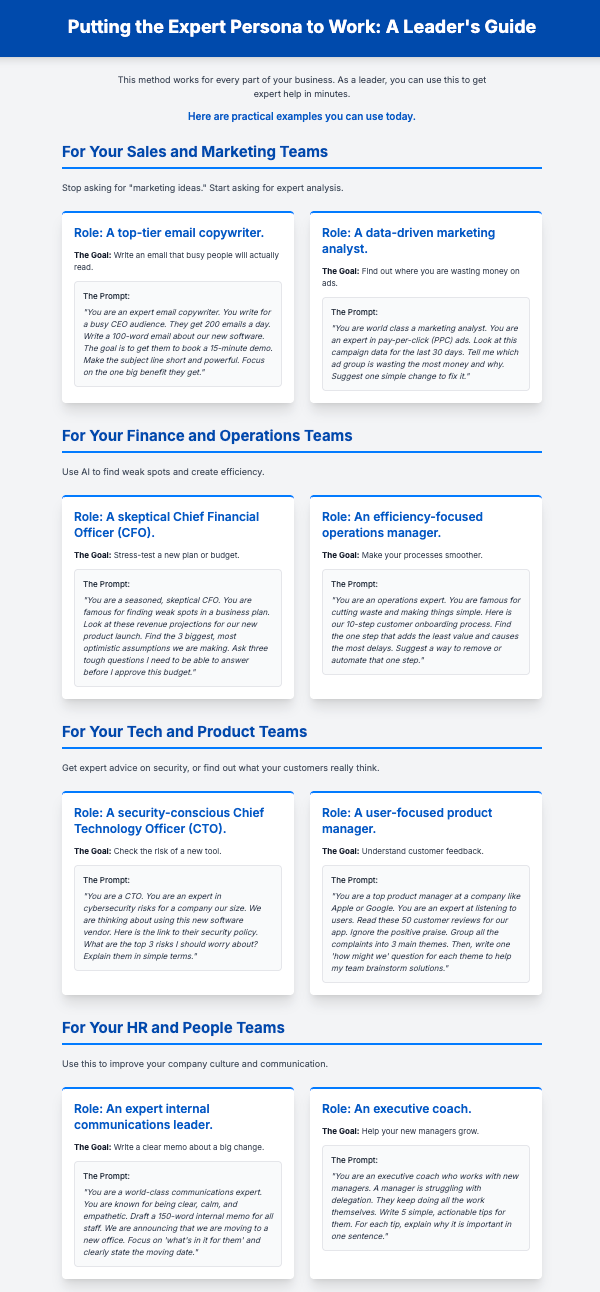
How to Create Your Own Expert Roles
You can create a role for any task. It just takes a few seconds of thought.
Here is a simple 4-step framework.
- Start with the Goal: What do you really want? Do you need a decision, a new idea, a critique, or a plan?
- Choose the Role: Who is the best person in the world to give you that? Is it a financial analyst? A creative director? A tough negotiator? A caring coach?
- Add the Expertise: What is their special skill? Do not just say "expert." Say "expert in writing for a busy CEO audience" or "expert in finding hidden security risks."
- Give a Clear Task: What is the one thing you want them to do? Be specific. "Find the single biggest bottleneck" is better than "analyze the report."
Find Your Hidden AI Opportunities
Learning to give AI a job is the first step. It is a powerful new skill for any leader.
The next step is knowing where in your business to use this skill.
Most companies have dozens of hidden opportunities. These are places where AI can save money, grow sales, or make your team happier and more creative. But these chances are not always obvious.
You can use AI to manage budgets, draft contracts, or brainstorm new products. But where should you start?
We built a simple tool to help you find out.
It is called the AI Opportunity Detector.
It's a free, 1-min tool that you drop your business website into. A team of AI Agents researches your business and industry to generate 12 tailored high-ROI AI initiatives.
[Find your top 12 AI opportunities with our free AI Opportunity Detector tool today.]





