Running a small business means wearing a dozen hats. One moment you’re managing customers, the next you're drowning in emails or trying to figure out why a report is off. Good news? AI tools are no longer just for big enterprises. You don’t need a full tech team to use AI. And you don’t need to spend six figures to make it work for your business.
AI tools in 2026 are cheaper, smarter, and easier to use than ever. From writing emails to summarizing sales calls, small businesses are using AI to get more done without burning out their team.
In this guide, we’ll break down the best AI tools for small businesses by use case. We’ll also share how to think about implementation so it actually sticks.
Why Small Businesses Should Use AI
If you’re running a service-based company or B2B business, you’ve probably seen AI everywhere but you may not know where to start. Here’s what AI can help you do today:
- Save hours on admin and coordination
- Create better marketing without a full-time content team
- Close more deals with faster follow-up
- Improve customer support and response times
- Understand what’s working (and what’s not) across your ops
And the best part is that most tools are plug-and-play. No coding or integration required.
Read More: Not Every Business Needs an AI Tool But Every Business Needs an AI Strategy
Tool Deep Dive: What Each AI Tool Actually Does
1. ChatGPT (Free + Pro Plan)
ChatGPT is a general-purpose AI assistant that helps with writing tasks across various business functions. You can use it to draft emails, polish blog posts, or prepare social media copy. It also works well for generating customer service FAQs, job descriptions, and marketing summaries. Instead of spending time searching through multiple resources online, you can ask it direct questions and get clear, organized responses. It’s especially useful when you need a starting point for writing or want to speed up repetitive communication tasks.
2. Fireflies.ai (Free + Paid)
Fireflies is an AI meeting assistant that automatically joins your video calls on platforms like Zoom or Google Meet. Once it’s in the call, it records the conversation, transcribes it, and then provides a detailed summary afterward. This summary often includes decisions made and action items to follow up on. It’s particularly useful for teams that want to stay aligned without manually writing call notes or for busy professionals who need searchable records of their meetings.
3. Motion (14-day free trial)
Motion is a calendar and task management tool powered by AI. It helps you prioritize your to-do list and schedule based on urgency, deadlines, and your availability. Instead of manually dragging tasks across your calendar when something changes, Motion reorganizes your schedule automatically. This allows you to stay focused without constantly re-planning your day, which is especially valuable for people managing multiple priorities.
4. Zapier AI (Free + Paid)
Zapier allows you to connect different apps and automate workflows without writing code. The new AI-powered builder takes this further by suggesting automations based on your business goals. You simply describe what you want to achieve (like sending invoices or updating CRM records), and it recommends a workflow. Once set up, these automations run in the background, helping you save time on repetitive tasks like client onboarding, lead tracking, or internal notifications.
5. Jasper (Free trial + Paid Plans)
Jasper is an AI writing tool specifically designed for marketing and brand communications. It helps you create ad copy, long-form articles, LinkedIn posts, email campaigns, and more all while maintaining a consistent tone of voice. It also includes features for optimizing your content for SEO, making it a strong choice for businesses focused on content marketing. The tool allows small teams to produce high-quality content efficiently without the need for external writers.
6. Pecan AI (Enterprise-level, but growing)
Pecan is a predictive analytics platform that helps businesses make data-backed decisions. It connects to tools like your CRM, marketing dashboards, or spreadsheets and uses AI to identify trends such as customer churn, lifetime value, or revenue forecasts. The platform is built for non-technical users, meaning you don’t need to be a data scientist to gain insights from your business data. It’s especially relevant for companies looking to grow or optimize retention with deeper forecasting.
7. Notion AI (Built-in with Notion)
Notion AI is integrated into the Notion workspace and helps teams organize ideas and documentation. It can turn rough meeting notes into structured action plans, generate summaries from long content, and draft documents like product specs or project briefs. Since everything happens within a shared workspace, teams can collaborate more effectively while keeping documentation clean and consistent. It’s well-suited for internal use cases like project management, product planning, and team communication.
Don’t just use off-the-shelf tools. Learn which custom AI solutions will provide the highest ROI for your specific business in 60 seconds.
Get 12 AI Opportunities Tailored to Your Business in 60 Seconds
In 60 seconds, you’ll get a custom report showing how AI can:

Save you hundreds of hours

Unlock new revenue streams

And give you a serious edge over your competitors
Just drop in your website. Scan it and see exactly where AI fits in your business.

Best AI Tools for Admin and Time-Saving
Best AI Tools for Marketing & Content
Best AI Tools for Sales & Customer Support
Read More: What Founders Get Wrong About AI (and How to Fix It)
Best AI Tools for Internal Operations & Data
Read This: Personalize Your Service Business with AI Analytics
How to Choose the Right AI Tools
You don’t need 20 tools. You need the right 2 or 3 that:
- Solve a clear pain in your business
- Work well with your current systems
- Are easy enough your team will actually use them
Before buying anything, ask:
- What’s the task that slows us down every week?
- Where do we drop the ball most often?
- Which tool could automate or simplify that?
AI works best when you pair it with clear problems.
Read More: How AI-Driven Process Automation Transforms Your Service Business
Common Mistakes to Avoid When Using AI Tools in Your Business
1. Chasing Tools Without a Clear Problem
A lot of business owners get excited about AI and start signing up for tools without thinking through the problem they want to solve. This leads to wasted time, overlapping subscriptions, and zero return. Start by identifying bottlenecks manual work, delays, errors and then find a tool that directly solves that.
2. Expecting AI to Replace Strategy or Decision-Making
AI can write, summarize, automate but it can’t set your goals or decide your positioning. Some founders hand too much over to AI and end up with generic content or sloppy workflows. Use AI to execute your strategy faster, not to define it.
3. Ignoring Setup and Training Time
Even no-code AI tools take a bit of onboarding. Skipping tutorials or not customizing settings often leads to frustration. Tools like Zapier, Fireflies, or Jasper perform best when they’re aligned with how your team already works. Give yourself a few hours to properly configure things.
4. Not Reviewing Outputs Carefully
Just because AI generates something quickly doesn’t mean it’s always accurate or appropriate. Many users copy-paste without reviewing and risk errors in client emails, proposals, or public content. Always sense-check AI output before sending or publishing.
5. Using Too Many Tools at Once
It’s tempting to try five different AI tools in one week but this usually backfires. You get overwhelmed, your team gets confused, and the workflow becomes messy. Instead, roll out one tool at a time, test it in one part of the business, and only expand if it’s working well.
6. Letting AI Create Silos
Some tools don’t play well with others, especially if your team is already using tools like Slack, Notion, or Google Workspace. If AI tools don’t integrate well or break existing workflows, you’ll end up with more work, not less. Always check integration options before committing.
7. Avoiding Team Buy-In
One person trying to enforce a new tool rarely works. If your team doesn’t understand how or why they should use a new AI tool, they’ll avoid it. Share the benefit clearly: what it saves, how it improves the process, and what specific tasks it helps with.
How One AI Workflow Accelerated Cash Flow for a B2B Service Company
Dirt Legal, a fast-growing U.S.-based vehicle registration company, came to us with a clear challenge: they were spending hours manually scanning government documents for key billing data. The process was slow, error-prone, and draining resources.
DataCose built them a custom AI PDF Data Extraction workflow using Google’s Gemini LLM. It automatically scans documents, pulls out key data points, and sends them into their internal systems for invoicing and tracking without any human input.
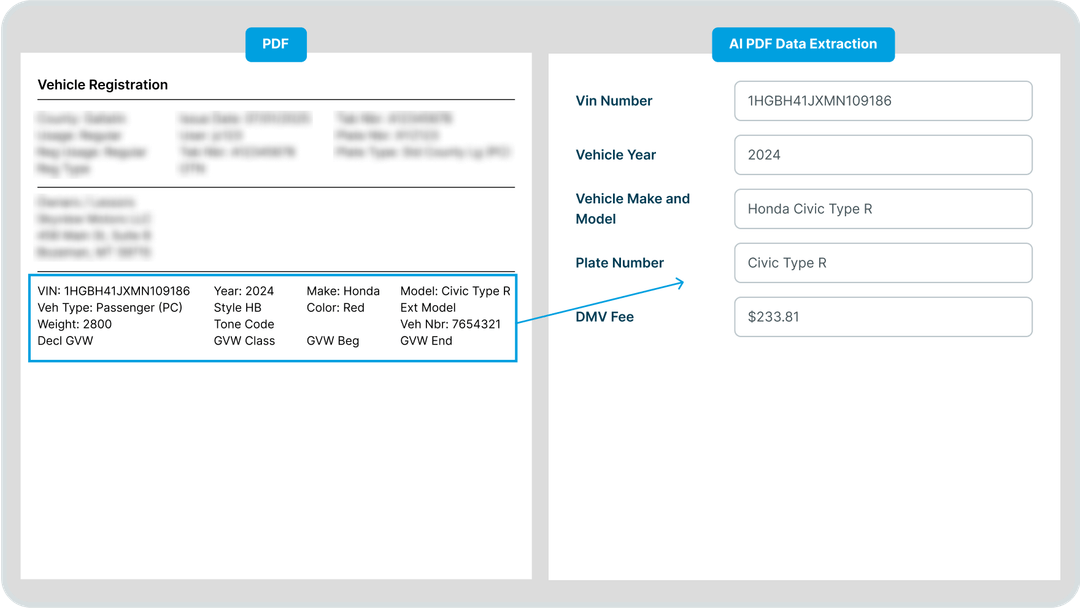
How One AI Workflow Accelerated Cash Flow for a B2B Service Company
The result?
- Invoice prep time dropped from 48 hours to instant
- Cash flow improved thanks to faster billing
- Manual errors disappeared
- The team can now scale operations without hiring more people
This is what a smart AI strategy looks like in practice: fixing invisible inefficiencies that quietly cost businesses time, money, and momentum.
Beyond the Tools: Build Your Automated Future
Finding the right tools is only the beginning. The most successful small businesses in 2026 don’t just use AI apps—they integrate them into a seamless, automated workflow that runs while they sleep.
Which of these tools will actually scale your business?
Don't waste weeks on trial-and-error with different platforms. Use our AI Opportunity Detector to receive a personalized report on how to connect these tools into a high-ROI automation strategy.
Get My Small Business AI Roadmap →
- Pinpoint 12 AI Opportunities specifically for your small business in 60 seconds.
- Identify the exact tech stack you need to save 20+ hours every week.
- Get a custom execution plan to move from "using tools" to "automated growth."
Analyze My Business in 60 Seconds





