Everyone’s asking the same question: “Will AI take my job?” This is one of the most searched questions in 2025. And it makes sense. The news talks about AI replacing workers. Tools like ChatGPT, Midjourney, and Copilot are showing up in every workplace.
But here’s the truth:
AI isn’t replacing humans (for now). It’s replacing slow systems and boring tasks.
Let’s explore what that really means and how to get ahead of the shift.
What AI Is Actually Replacing
AI is not replacing jobs. It’s replacing parts of jobs. The repetitive parts. The time-wasting parts. The copy-paste parts.
Let’s look at two examples:
Example 1: An Operations Manager
- Before AI: Spends 3 hours a week building reports
- With AI: Uploads data and gets a clean report in seconds
Example 2: A Sales Rep
- Before AI: Spends 1 hour writing a follow-up email after every call
- With AI: Uses AI to write a draft in 30 seconds
In both cases, AI doesn’t replace the person. It replaces the boring stuff that slows them down.
AI and Humans: Better Together
Smart businesses don’t see AI as a threat. They see it as a helper.
Think of it this way:
- Humans are good at thinking, leading, creating, and deciding
- AI is good at sorting, writing, calculating, and organizing
When you combine the two, you get Amplified Intelligence.
This means teams work faster, leaders make better decisions, and the whole company becomes more focused.
What’s Actually Changing in 2025
Here are three big shifts we’re seeing right now:
1. From Doing Everything to Using the Right Tools
Before, you had to do everything by hand: emails, data entry, meeting notes.
Now? The best teams know how to use tools like:
- ChatGPT (for emails and content)
- Zapier (for automating tasks)
- Notion AI (for documentation and summaries)
Tool fluency is the new superpower.
2. From Hours Worked to Results Delivered
It’s not about 9–5 anymore. It’s about results.
If someone can do a 5-hour task in 30 minutes using AI, that’s a win. Teams that measure output instead of effort are growing faster.
3. From Hiring More People to Building Smart Systems
Instead of throwing people at every problem, leaders ask:
“Can we automate this?”
Using AI means you can scale without hiring as much or burning out your team.
Want to see where AI could save you 10+ hours a week? Book AI Training Workshop with us!
What Jobs Are Changing (Not Disappearing)
No job is 100% safe from change. But most jobs are getting upgraded, not removed.
Here’s what that looks like:
How to Start Using AI Without Overwhelm
You don’t need to overhaul your company. Start small.
Here’s a simple 4-step plan:
Step 1: Pick One Pain Point
Choose one annoying task.
Examples: writing updates, collecting data, organizing calendars. Try solving that one problem using an AI tool.
Read More: Not Every Business Needs an AI Tool But Every Business Needs an AI Strategy
Step 2: Test a Tool
Use something simple like:
- ChatGPT for writing
- Notion AI for summaries
- Zapier for connecting tools
Try it for a week. Measure the time saved.
Read This: Personalize Your Service Business with AI Analytics
Step 3: Teach Your Team
Show them what worked.
Let them try it too. Ask: “What would save you an hour this week?”
Read More: How AI-Driven Process Automation Transforms Your Service Business
Step 4: Repeat
Each month, automate one more thing. Soon, you’ll have a leaner, faster business with less burnout.
Get 12 AI Opportunities Tailored to Your Business in 60 Seconds
In 60 seconds, you’ll get a custom report showing how AI can:

Save you hundreds of hours

Unlock new revenue streams

And give you a serious edge over your competitors
Just drop in your website. Scan it and see exactly where AI fits in your business.

The Most Common AI Mistakes to Avoid
Yes, AI is powerful. But misusing it can waste time and money. Here are the top mistakes we see:
AI Mistake #1: Automating a Bad Process
If the process is already broken, AI will just make it worse, faster.
Fix the workflow first. Then add AI.
AI Mistake #2: Going Too Fast
Trying to “AI everything” at once causes confusion.
Start with one tool. Build confidence first.
AI Mistake #3: Forgetting the Human Side
If your team doesn’t understand the tool or why it matters, they won’t use it.
Involve them from day one.
AI Mistake #4: Thinking AI = Magic
AI helps, but it still needs guidance.
You need to give it good inputs (prompts, examples, instructions).
What Business Leaders Are Actually Doing With AI
Here are real examples from teams we’ve helped:
How One AI Workflow Accelerated Cash Flow for a B2B Service Company
Dirt Legal, a fast-growing U.S.-based vehicle registration company, came to us with a clear challenge: they were spending hours manually scanning government documents for key billing data. The process was slow, error-prone, and draining resources.
DataCose built them a custom AI PDF Data Extraction workflow using Google’s Gemini LLM. It automatically scans documents, pulls out key data points, and sends them into their internal systems for invoicing and tracking without any human input.
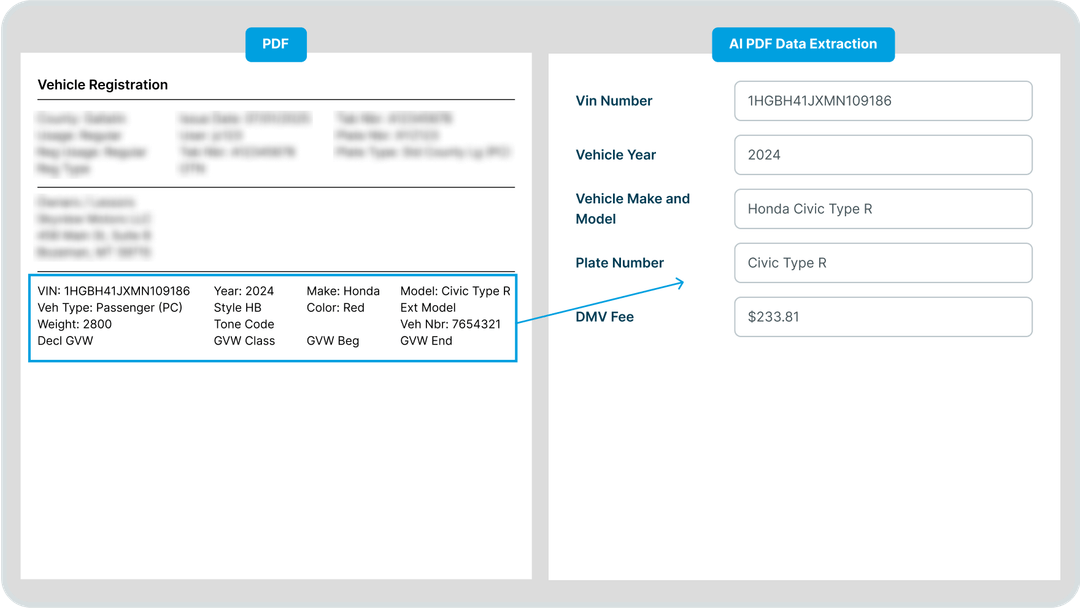
The result?
- Invoice prep time dropped from 48 hours to instant
- Cash flow improved thanks to faster billing
- Manual errors disappeared
- The team can now scale operations without hiring more people
This is what a smart AI strategy looks like in practice: fixing invisible inefficiencies that quietly cost businesses time, money, and momentum.
Why This Matters for Founders, COOs, and Ops Leads
You’re not just running a company. You’re building a system. A system that:
- Brings in leads
- Delivers services
- Keeps customers happy
- Grows without chaos
AI is your chance to tighten that system.
And the companies that embrace it early? They’ll win faster and more often.
Questions to Ask Before Adding Any AI Tool
Use this checklist before you add a new AI tool to your stack:
- Is this task repetitive or slow?
- Are there clear steps or rules?
- Would freeing this up save us time every week?
- Could AI handle 80% of it safely?
- Do we have someone who can own the setup and testing?
If you answered “yes” to at least 3 of these, it’s worth trying.
What to Do Next
If you’re a founder, COO, or team lead at a B2B business, this moment matters. You can:
- Ignore AI and keep doing things the slow way
- Fear AI and hope it doesn’t shake up your industry
- Use AI to build a business that runs smoother, faster, and better
You don’t need to hire a full tech team. You just need the right partner and the right tools.
At Datacose, we help service businesses build smarter systems using automation, AI, and custom tools that fit your needs.
Want to see where AI could save you 10+ hours a week? Book AI Training Workshop with us!
When you schedule a Free AI Training Workshop with us, you will:
- Get Personalized Insights
- Discover Untapped Potential
- Receive a Tailored List of AI Solutions for Your Business
- Future-Proof Your Business
- Learn the Latest Advances in AI
👉 Schedule Your Free AI Strategy Call





