Your team just finished a big project plan. It looks perfect. The requirements, timeline, and costs are all there. Everyone feels good about it.
But a single, hidden flaw could still make the whole project fail. This is a big fear for every leader. You are too close to the work to see the simple trap waiting for you.
There is a new, simple way to find these problems before they start. You can use Artificial Intelligence as an "expert reviewer."
In just five minutes, an AI can read your plan and find huge risks your team missed.
Leaders often miss early warning signs in projects. This quick AI risk assessment guide shows how to use artificial intelligence to uncover hidden project risks in just five minutes before they turn into costly failures.
Why Your Best Plans Have Hidden Flaws
It feels strange when a good plan fails. The team is smart. The work is good. So what goes wrong? The problem is not your team. The problem is that humans are not perfect.
The "Too Close" Problem
Your team members are experts. They have worked on the plan for weeks or months. They know every detail. This is good. But it also creates a blind spot.
When you are too close to a project, your brain starts to fill in gaps. You share the same ideas as your team. You all agree on the "right" way to do things. This "groupthink" makes it very hard to see a simple, outside problem.
Let's say your whole plan depends on a tool from another company. Your team assumes this tool will work. But what if it does not? What if that company changes its price? Your team is so focused on your work, they may not think to question the tool.
The High Cost of Small Misses
In business, a small miss at the start can become a huge problem later.
- A missed risk can delay your project by months.
- A wrong assumption can double your costs.
- A hidden flaw can make your final product fail.
When these problems show up later, you waste time, lose money, and can even harm client trust. Finding these issues is key. But finding them before you start is a giant advantage.
Read More: Stop Wasting Money on Training: Use AI to Teach Your Team New Skills Fast
AI as Your Instant "Red Team"
Leaders know about blind spots. That is why some companies use a "red team."
What Is a "Red Team"?
A "red team" is a group of people paid to find flaws. Their only job is to attack a plan. They act like a competitor, a hacker, or a very unhappy customer. They try to "break" the plan to find its weak spots.
This is a very smart idea. But it is also slow and costly. You have to find the right people. You have to pay them. You have to schedule long meetings. Most companies only do this for their biggest, most important projects.
How AI Does This in Minutes
Now, AI lets you run a "red team" review in minutes. You can do it for any plan.
You can give an AI your full project plan. Then, you ask it to act like an expert critic. The AI is not "too close" to the work. It has no feelings about the project. It just follows your orders. It can read your plan and find logical gaps, missed risks, and bad assumptions.
This does not replace your team's judgment. It makes it better. It gives your team a new, powerful tool to check their own work. It is like having an instant review from an expert with 30 years of experience, ready at any time.
Read More: Win More Deals: A Leader’s Guide to Using AI for Meeting Prep and Review
A Step-by-Step Guide: The 5-Minute Plan Review
You can do this right now. It takes very little time. Here is the simple process.
Step 1: Gather Your Information
The AI needs details. A better input gives you a better output. Do not just give it a one-sentence idea. Give it the real plan.
You can copy and paste any of these details into the AI chat:
- The main goals of the project
- The key steps or timeline
- The people or teams involved
- The total budget or costs
- How you will measure success
- Any client requirements
Do not worry about perfect formatting. Just paste the information. The more details you give, the more risks the AI can find.
Read More: 4 AI Prompts Every Business Owner Should Use to Get Unbiased Feedback
Step 2: Choose Your Expert Persona
This is the most important part. Do not just ask the AI, "Is this a good plan?" That is too broad.
You must tell the AI who to be. This is called giving it a "role." When you give the AI a job, it thinks from that point of view. This gives you much better, more specific answers.
Here are some powerful expert personas for leaders:
- "Act as an expert risk analyst. Your job is to find what could go wrong."
- "Act as a skeptical CFO. You only care about costs and return on investment."
- "Act as a confused new customer. You do not understand any technical terms."
- "Act as a lazy team member who wants to do the least work possible."
- "Act as our biggest competitor. You are trying to find the weak spot in this plan."
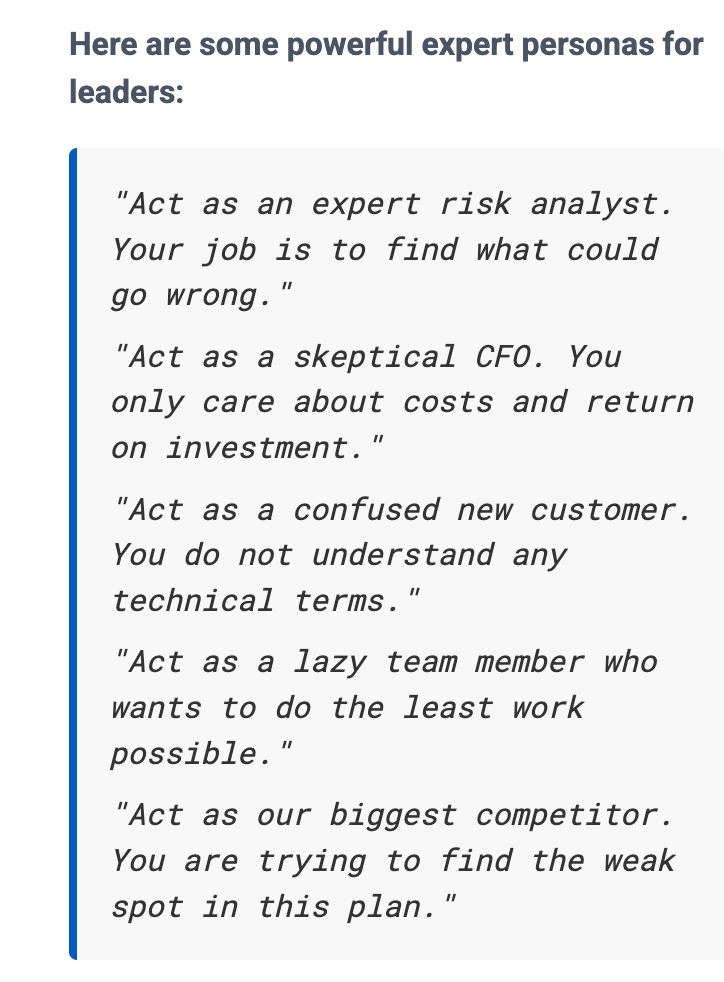
Step 3: Ask the Right Question
Once the AI has its job (persona) and the information (your plan), you must ask a good question. Focus on finding problems.
Good questions are direct and simple.
- "Read this plan and tell me the top 5 biggest risks."
- "What key assumptions am I making that might be wrong?"
- "What has my team missed?"
- "Where is this plan most likely to fail?"
- "Based on my goal, what is a faster or cheaper way to do this?"
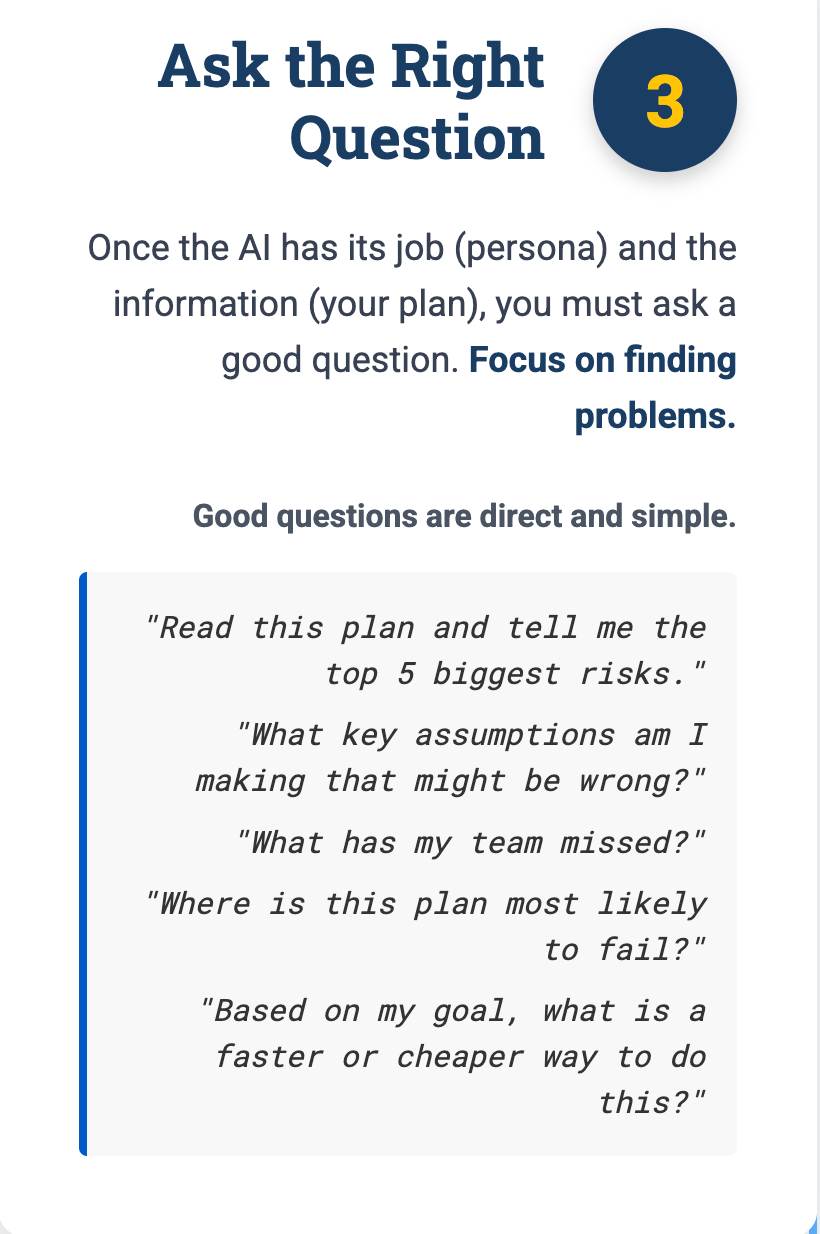
Step 4: Review the AI's List
The AI will give you a list in seconds. Now, it is your turn to use your human judgment.
Not every idea will be good. Some ideas might be silly or not useful. That is normal. You are not looking for a perfect answer. You are looking for one or two big ideas.
Scan the list for the "obvious" problems. These are the risks that make you say, "Wow, how did we miss that?" They were obvious once the AI pointed them out.
These one or two insights are gold. They can save your project. You can now go back to your team and update the plan before the problem ever happens.
Read More: How to Use the 1-3-1 AI Prompt for Executive Decision Making
Get 12 AI Opportunities Tailored to Your Business in 60 Seconds
In 60 seconds, you’ll get a custom report showing how AI can:

Save you hundreds of hours

Unlock new revenue streams

And give you a serious edge over your competitors
Just drop in your website. Scan it and see exactly where AI fits in your business.

Beyond Project Plans: Other Ways to Find Blind Spots
This "expert review" method works for more than just project plans. As a leader, you can use this simple trick in many parts of your business.
Stress-Test Your New Marketing Copy
- Your Plan: A new sales email for a big client.
- Persona: "Act as a busy CEO who gets 200 emails a day. You hate sales pitches."
- Prompt: "Read this email and tell me, sentence by sentence, why you would delete it."
Review Your Hiring Plan
- Your Plan: A job description for a new manager.
- Role: "Act as a top-level manager who is happy in their current job."
- Prompt: "Read this job description. What would make you not apply for this job? What is confusing or sounds bad?"
Check Your Big Strategy
- Your Plan: Your new 3-year business strategy.
- Role: "Act as a new investor who is deciding whether to put $1 million into this company."
- Prompt: "Read this 3-year plan. What is the single biggest flaw? What makes you most nervous?"
Improve Your Customer Service
- Your Plan: Your company's refund policy.
- Role: "Act as an angry customer who just had a bad experience and wants their money back."
- Prompt: "Read this refund policy. Why does it make me more angry? What one change would make me feel heard?"
Read More: Rethinking AI: How Smart Companies Are Using AI to Train Stronger Teams
How This Changes Your Job as a Leader
This simple AI trick changes your work. It gives you a new tool to be a better leader.
From Directing to Questioning
Your job is not just to make plans. It is to test plans. AI is now your best tool for asking hard questions. You can test ideas faster than ever before. This lets you move with more confidence. You are no longer just hoping the plan is good. You have tested it against many different critics.
Building a Culture of Smart Review
You should teach your teams to use this, too. This is not a tool for "checking up" on them. It is a tool to help everyone do better work.
Tell your team: "Before you send me a plan, run it by an AI 'risk analyst' first. Find the flaws yourself, and let's fix them together."
This makes your whole company smarter. It stops bad ideas from gathering speed. It helps everyone find and fix their own blind spots. It builds a culture where it is safe to find problems, because finding them early is a win.
Read More: The Power of AI Meeting Co-Pilots: How CEOs Use AI to Grow Revenue
Find Your Hidden AI Opportunities in Your Business
Using AI as an expert reviewer is a simple, powerful way to improve your business. It helps you see traps before you fall into them. It costs almost nothing and can save you millions.
But this is just one idea.
Your company has dozens of other places where AI could save you time, cut costs, or help you grow. The hard part is knowing where to start. You should not have to guess.
We built a tool to make it easier. Our free AI Opportunity Detector is a simple guide that helps you find the best places to use AI in your specific business.
Many leaders know AI is important. But they are not sure where it can help them the most. Are you using it in the right places? Could AI save you more time in finance, marketing, or operations?
It's a free, 1-min tool that you drop your business website into. A team of AI Agents researches your business and industry to generate 12 tailored high-ROI AI initiatives.
[Find your top 12 AI opportunities with our free AI Opportunity Detector tool today.]
FAQs
What is AI-driven risk assessment?
It is the process of using an AI to analyze a business plan, project, or strategy. You give the AI a "persona" (like an expert risk analyst) and ask it to find hidden flaws, bad assumptions, or potential risks your team may have missed.
How can AI find flaws my expert team missed?
AI does not have human biases or "groupthink." Because it is not emotionally invested in the project, it can spot logical gaps or simple, "obvious" problems that a team "too close" to the work might overlook.
What is the best prompt for AI risk assessment?
Start by giving the AI your plan and a clear persona. The simplest, most effective prompt is: "Act as an expert risk analyst. Read this plan and tell me the top 5 biggest risks."
You Might Also Like:
- The Future of AI in Business
- Steal These 5 AI Use Cases from the World’s Most Efficient Companies
- AI Tools for Small Business
- Will Software Developers Be Replaced by AI? A Leader’s Guide to Future-Proofing Tech
- Human vs AI in Business: Why Technical Skills Alone Are No Longer Enough





