You are losing hours every week because their teams are getting the wrong output from AI.
- You ask for an outline, it gives you a full report.
- You ask for a summary, you get a wall of text.
- You ask for a comparison, it gives you a blog article.
This is one of the biggest hidden inefficiencies inside companies using AI today.
We see it every week across founders, operations leaders, and marketing teams:
Teams lose hours of productivity simply because AI delivered the right information in the wrong format.
The Hidden Time Sink: Why Most AI Workflows Fail
Most teams only tell AI what to create.
- “Write a report on market trends.”
- “Draft a job description.”
- “Give me marketing ideas.”
But they forget one critical instruction:
HOW they want the information delivered.
When you leave the format undefined, AI does its best to guess and like any guess, it’s often wrong.
This forces a painful loop:
- AI gives the wrong format
- Your team rewrites or restructures it manually
- They ask AI for another version
- More edits
- More wasted time
Multiply that across 20 workflows per week, and you lose dozens of hours of productive time, often without realizing why.
The Core Problem: You Asked “What,” Not “How”
CEO of DataCose, Dylan Kinder explains it perfectly:
“Most people only tell AI what to create. They forget to tell it how to deliver it. If you don’t provide a format, AI does its best to guess and those guesses create ineffective workflows.”
This is the silent cause behind most AI frustration inside companies.
The Simple Fix: Make Structure Your Default AI Strategy
The fastest way to improve AI output is to do one thing: Tell the AI exactly how to deliver the information.
Structure is the “SEO” of your AI workflow. When you specify format clearly, you turn AI from a guessing machine into a precision tool.
(Need a broader overview of prompt strategy? Read our guide on How to Write the Perfect AI Prompt: The 1-Minute Rule.)
The CEO AI Prompt Framework (Use This for Every AI Request)
Every high-quality AI output contains three simple parts:
1. The Goal: What topic or task the AI should work on.
Example: “Market entry strategy for Europe.”
2. The Audience: Who this is for.
Example: “For our board of directors.”
3. The Format: Exactly how to present the output.
Example: “Deliver the answer as a 2-column table.”
The third component — the Format — is the difference between “AI is annoying” and “AI saves us 10 hours a week.”
(Learn the simple technique in our related post: Get Expert-Level AI Answers Instantly with This 10-Second Prompt Fix.)
The 4 Most Useful AI Formats for Executives
Leaders need information they can scan quickly and act on immediately.
These formats deliver exactly that.
Read More: Rethinking AI: How Smart Companies Are Using AI to Train Stronger Teams
1. Tables (Fastest way to compare options)
Perfect for decisions, pricing analysis, vendor evaluation, and pros/cons.
Use When:
– Comparing SaaS vendors
– Mapping project responsibilities
– Reviewing product options
Example Prompt:
“Create a comparison of our top three SaaS vendors. Use a four-column table: Vendor Name, Annual Cost, Key Features for our team, and Go/No-Go Recommendation.”
2. Outlines (Perfect for strategy and planning)
Leaders don’t need finished documents, they need clarity and structure.
Use When:
– Creating board presentation structure
– Planning a content series
– Designing training manuals
Example Prompt:
“Write a video script outline for our new product launch. Include: Hook (under 15 words), 3 Body Points, Closing Line, and a max of 500 total words.”
3. Storyboards (For visual or marketing teams)
This accelerates creative work dramatically.
Use When:
– Planning an ad sequence
– Mapping onboarding flows
– Designing sales demos
See More: Win More Deals: A Leader’s Guide to Using AI for Meeting Prep and Review
Example Prompt:
“Create a storyboard for a 3-part social media ad sequence. Include: Scene Number, Image Description, Text on Screen, and User Action.”
4. Executive Presentations (Board-ready summaries in minutes)
Your team should never spend hours summarizing long documents again.
Use When:
– Quarterly reports
– Risk summaries
– Project updates
Example Prompt:
“Summarize the attached Q3 report into five presentation slides. Provide Slide Title, three Bullet Points, and one-sentence Speaker Note.”
Read More: Stop Wasting Money on Training: Use AI to Teach Your Team New Skills Fast
Get 12 AI Opportunities Tailored to Your Business in 60 Seconds
In 60 seconds, you’ll get a custom report showing how AI can:

Save you hundreds of hours

Unlock new revenue streams

And give you a serious edge over your competitors
Just drop in your website. Scan it and see exactly where AI fits in your business.

AI Can Deliver Far More Formats
Once leaders master structure, they unlock new uses for AI inside the company.
Here are three powerful non-text outputs you can generate instantly:
1. Code Snippets
“Create a JavaScript function that validates emails. Deliver it inside a code block only.”
2. Image Prompts for Creative Teams
“Write a Midjourney prompt for a founder looking out a window at a futuristic city. One paragraph, no explanations.”
3. Customer Service Scripts
“Write a refund-handling script using a two-column table: Agent Dialogue and Customer Response.”
What We See Across Companies (DataCose Insight)
Across more than 60+ automations and hundreds of AI workflows we’ve built, one pattern is clear:
Over 80% of AI mistakes come from missing structure.
Once teams add formatting instructions to every prompt, productivity increases almost instantly.
Companies report:
- 40 to 70% reduction in rework
- Meetings cut in half
- Faster decision-making
- Clearer workflows
- Higher adoption rates across teams
This is why structure is not just a “nice to have.” It’s a competitive advantage.
Your Executive Action Checklist
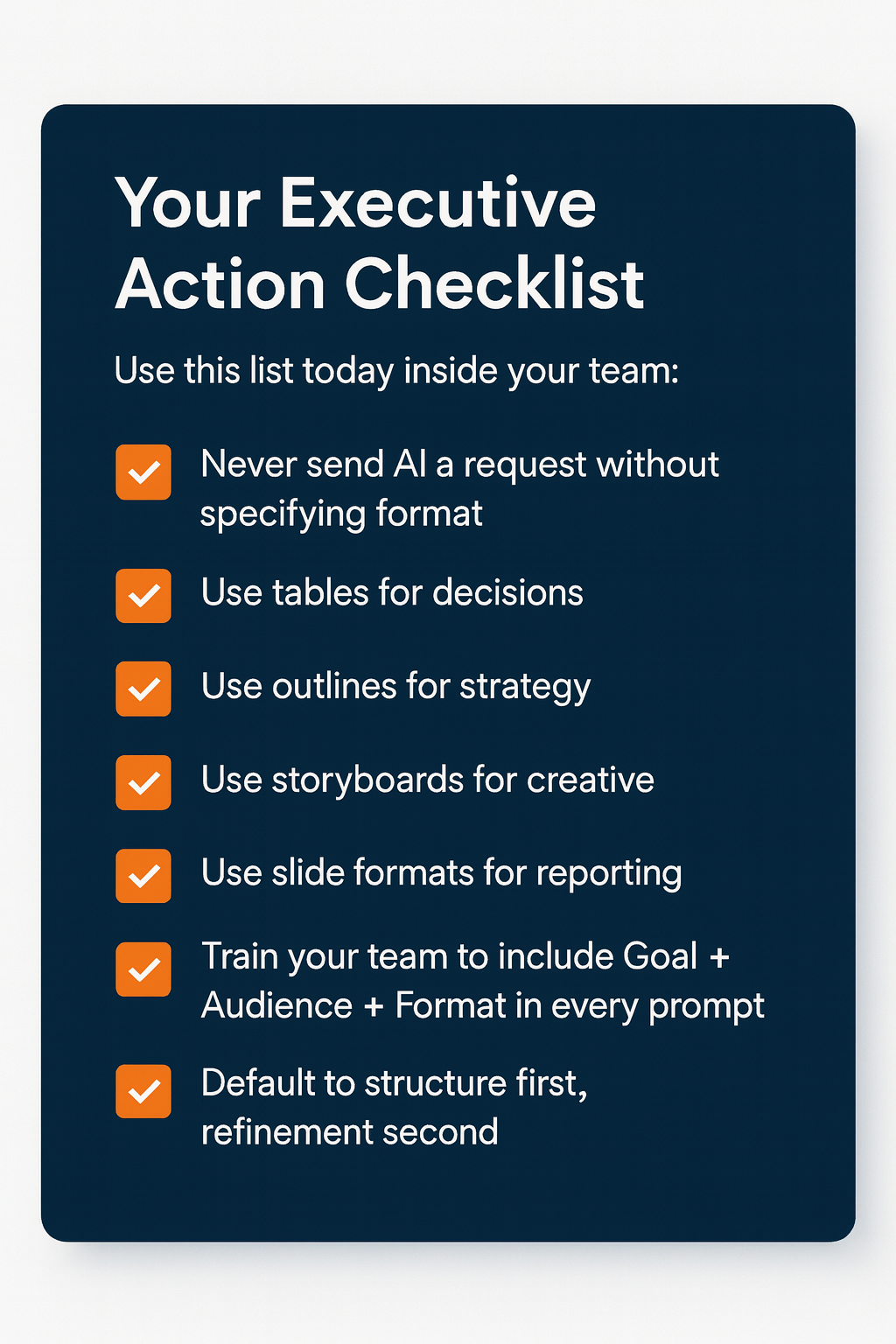
Read More: How to Use the 1-3-1 AI Prompt for Executive Decision Making
The Executive Takeaway
AI is not failing your team. Your instructions are.
When you stop accepting AI guesses and start demanding structure, you move from “trying AI” to mastering AI.
This small shift is one of the fastest ways to improve productivity across an entire company.
Find Your Hidden AI Opportunities
Your business has dozens of places where structured AI use can save time, cut costs, or increase revenue but most leaders don’t know where to start.
That’s why we created the AI Opportunity Detector.
It’s a free, 1-minute tool where you paste your website, and our AI agents produce:
✔ 12 tailored, high-ROI AI opportunities
✔ An action plan specific to your industry
✔ Clear next steps your team can implement immediately
It's a free, 1-min tool that you drop your business website into. A team of AI Agents researches your business and industry to generate 12 tailored high-ROI AI initiatives.
[Find your top 12 AI opportunities with our free AI Opportunity Detector tool today.]





